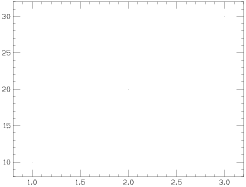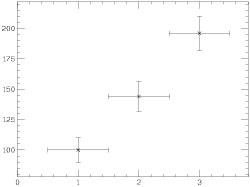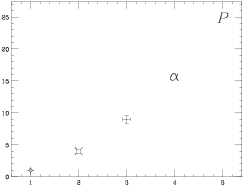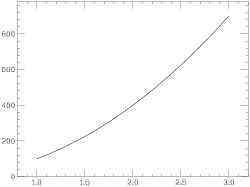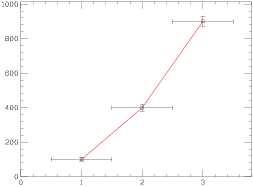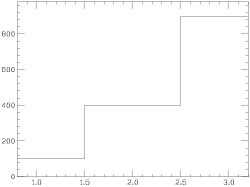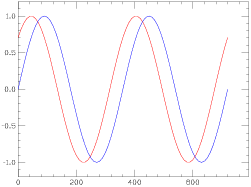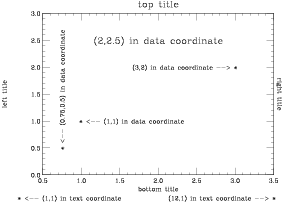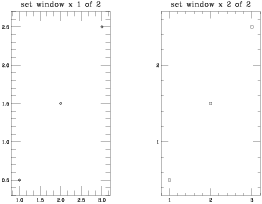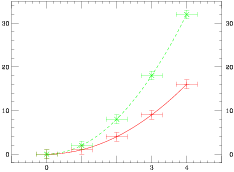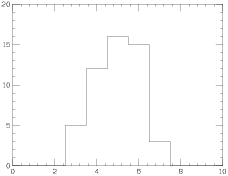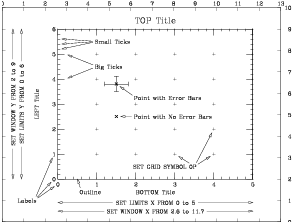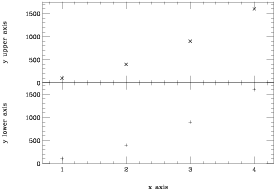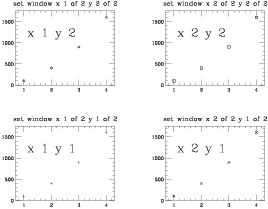set font duplex
set size x=14 y=11
set window x 0 13 y 0 10
set limits x 0 to 13 y 0 to 10
set labels all off top on right on
set ticks size=0.05
set scale x labels=13 ticks=1
set scale y labels=10 ticks=1
plot axis
set labels
set ticks
set scale all
set window x 2.6 11.7 y 2 9
set limits x 0 to 5 y 0 to 6
set grid symbol 0P
set shield from 0,0 to 2.6,10
set shield from 11.7,0 to 13,10
set shield from 0,0 to 13,2
set shield from 0,9 to 13,10
plot axis
set shield off
set grid off
plot axis
set symbol 1P
set order x y dx dy
1.5 3.8 0.3 0.3
set order x y
1.5 2.5
plot
title top "TOP Title"
title bottom "BOTTOM Title"
title 1.6,5.5 left "LEFT Title"
title 7.15,0.9 center "SET LIMITS X FROM 0 to 5"
arrow 5.15,0.9 to 2.6,0.9
arrow 9.15,0.9 to 11.7,0.9
title 7.15,0.5 center "SET WINDOW X FROM 2.6 to 11.7"
arrow 4.75,0.5 to 2.6,0.5
arrow 9.55,0.5 to 11.7,0.5
title 0.90,5.5 center angle=90 "SET LIMITS Y FROM 0 to 6"
arrow 0.90,3.5 to 0.90,2
arrow 0.90,7.5 to 0.90,9
title 0.50,5.5 center angle=90 "SET WINDOW Y FROM 2 to 9"
arrow 0.50,3.4 to 0.50,2
arrow 0.50,7.6 to 0.50,9
title 3.7,1.4 ljust "Outline"
arrow 3.7,1.4 less=0.2 to 0.5,0 data
title 1.5,1 rjust "Labels"
arrow 1.5,1 less=0.2 to 0,-0.2 less=0.2 data
arrow 1.5,1 less=0.2 to -0.1,0 less=0.2 data
arrow 1.5,1 less=0.2 to -0.1,1 less=0.2 data
title data 1,5.5 ljust "Small Ticks"
arrow data 1,5.5 less=0.2 to 0.1,5.2 data
arrow data 1,5.5 less=0.2 to 0.1,5.4 data
arrow data 1,5.5 less=0.2 to 0.1,5.6 data
title data 1,4.5 ljust "Big Ticks"
arrow data 1,4.5 less=0.2 to 0.2,4 less=0.1 data
arrow data 1,4.5 less=0.2 to 0.2,5 less=0.1 data
title data 2,3.25 ljust "Point with Error Bars"
arrow data 2,3.25 less=0.2 to 1.5,3.8 less=0.2 data
title data 2,2.5 ljust "Point with No Error Bars"
arrow data 2,2.5 less=0.2 to 1.5,2.5 less=0.2 data
title data 3.5,0.5 rjust "SET GRID SYMBOL 0P"
arrow data 3.5,0.5 less=0.3 to 3,1 less=0.2 data
arrow data 3.5,0.5 less=0.2 to 4,1 less=0.2 data
arrow data 3.5,0.5 less=0.2 to 4,2 less=0.2 data
plot title
|